Amazon Full Account Management Services
Generate increased revenue with our complete, end-to-end account management ranging from seller central setup to product launch and logistics.
We help you build retail-ready product pages.
We combine listing optimization, enhanced brand content, and many other premium amazon services to set you up for a ready-to-go, successful campaign launch.

Drive traffic with PPC and DSP advertising.
We help you maximize Amazon’s Pay-Per-Click and Demand-Side-Platform advertising. Our experienced ad campaign experts will help you drive traffic in your Amazon business and get the best possible ROI.

Keep the momentum going with updated A+ Content.
We help you keep your processes streamlined and profitable with managed and updated Enhanced Brand Content (EBC). Our team enables you to dominate your category by making sure your storefront is continuously equipped with fresh A+ content.

Creating Success for Our Clients
Fine-tune your page with laptop and mobile view optimization.
Keep your displays impactful and compelling with full laptop view and mobile view optimization. We streamline your pages to effectively turn your browsers into buyers by making sure visitors experience an optimized view on laptops and mobile devices alike.

Let our numbers do the talking.
We’ve helped over 50 Amazon Clients thrive in their business, managed 230 projects, and generated 750m in eCommerce revenue. Be the next satisfied client to enjoy a boosted, maximized, and converting Amazon storefront.
Amazon Clients
Amazon Projects
eCommerce Revenue
Frequently Asked Questions
We do not believe in cancellation fees. What we believe in are win-win scenarios where we both mutually invest in an excellence-based partnership.
Are there cancellation fees?
We do not believe in cancellation fees. What we believe in are win-win scenarios where we both mutually invest in an excellence-based partnership.



.png)

.png)
.png)
.png)
.png)
.png)
.png)
.png)
.png)